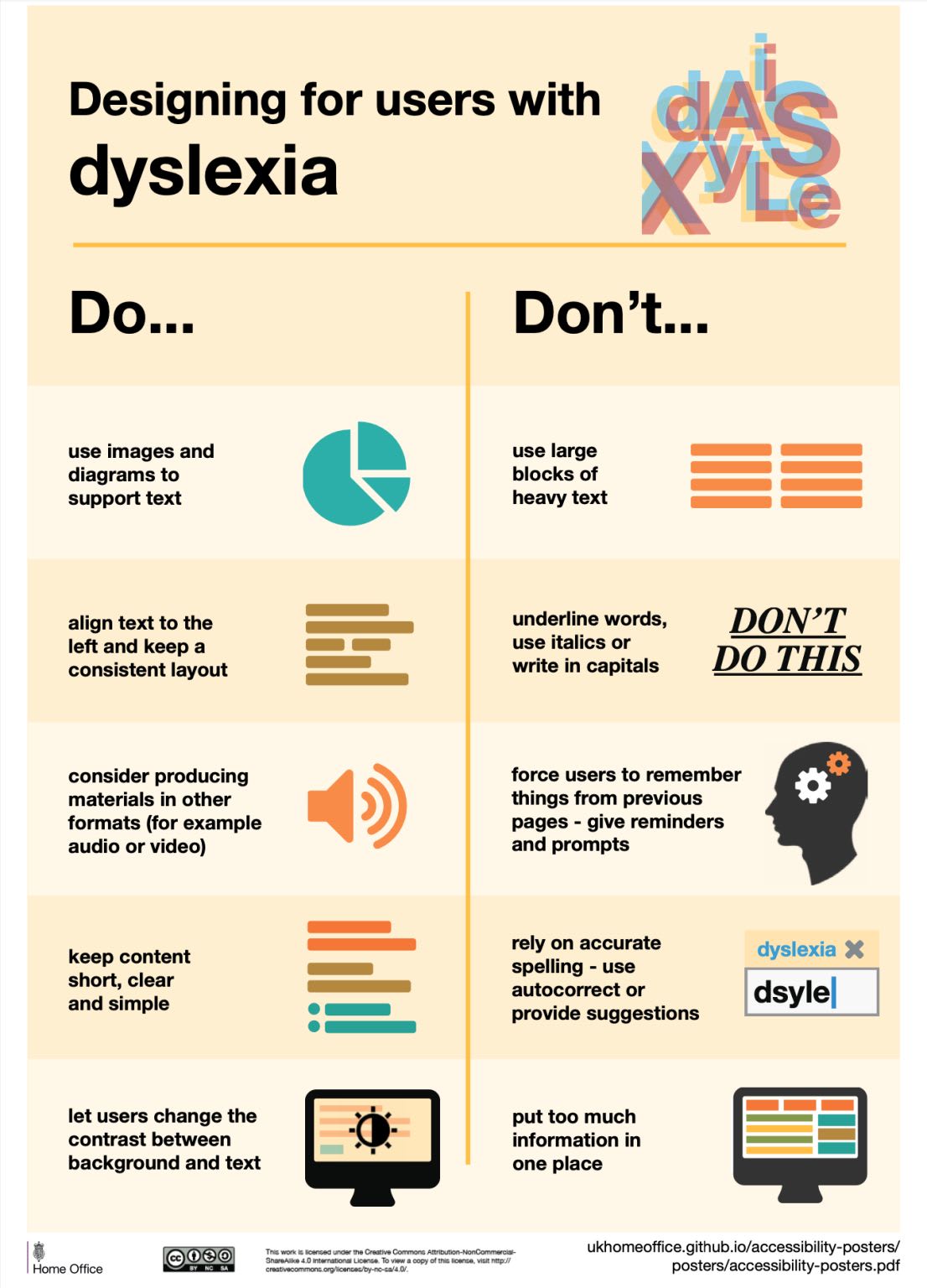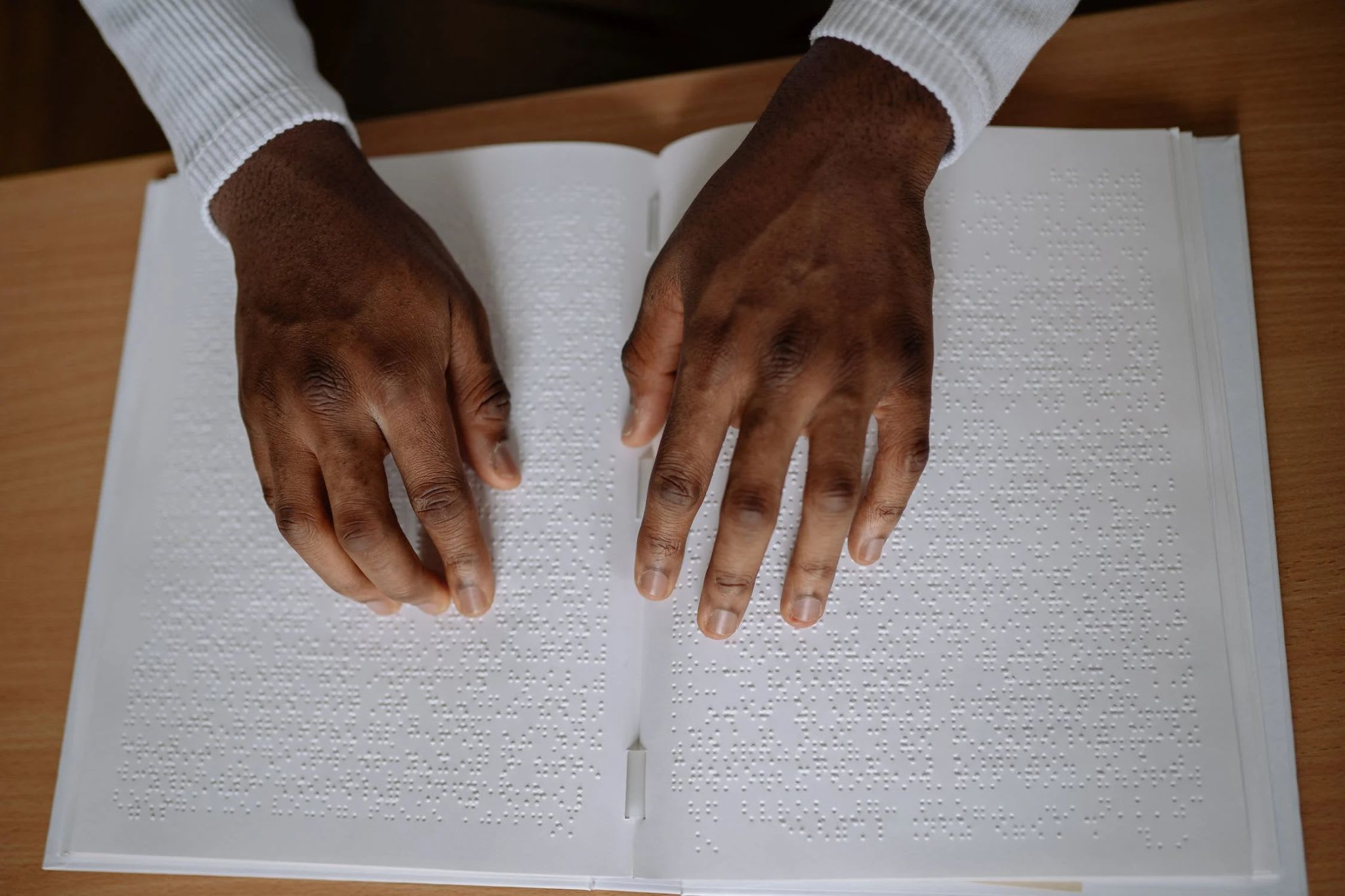How To Make A Strong Case For Accessibility
With things to keep in mind, strategies and practical techniques to convince stakeholders to support and promote accessibility efforts.
Getting support for accessibility efforts isn’t easy. There are many accessibility myths, wrong assumptions and expectations that make accessibility look like a complex, expensive and time-consuming project. Let’s fix that!
Below are some practical techniques that has been working well for me to convince stakeholders to support and promote accessibility in your company.
Things To Keep In Mind #
🚫 You can’t build empathy with facts, charts or legal concerns.
🚫 People often dismiss concerns that they can’t relate to.
🚫 People often don’t know how accessibility applies to them.
🚫 People often assume that accessibility is dull and boring.
🚫 Business often neglects it as irrelevant edge case.
✅ Nothing is more impactful than seeing users struggle.
✅ Bring users with disabilities for testing to show accessibility.
✅ Ask for small commitments first, then progress from there.
✅ Accessibility isn’t expensive nor tedious if done early.
✅ But it can be very expensive when retrofitted or done late.
🚫 Don’t mistake polite nodding for agreement or commitment.
✅ Anticipate objections about costs, competition, slowdowns.
✅ Make a business case for lower costs and increased revenue.
✅ Create a roadmap with actions, timelines, roles and goals.
✅ Set up regular accessibility testing (e.g. every 6–8 months).
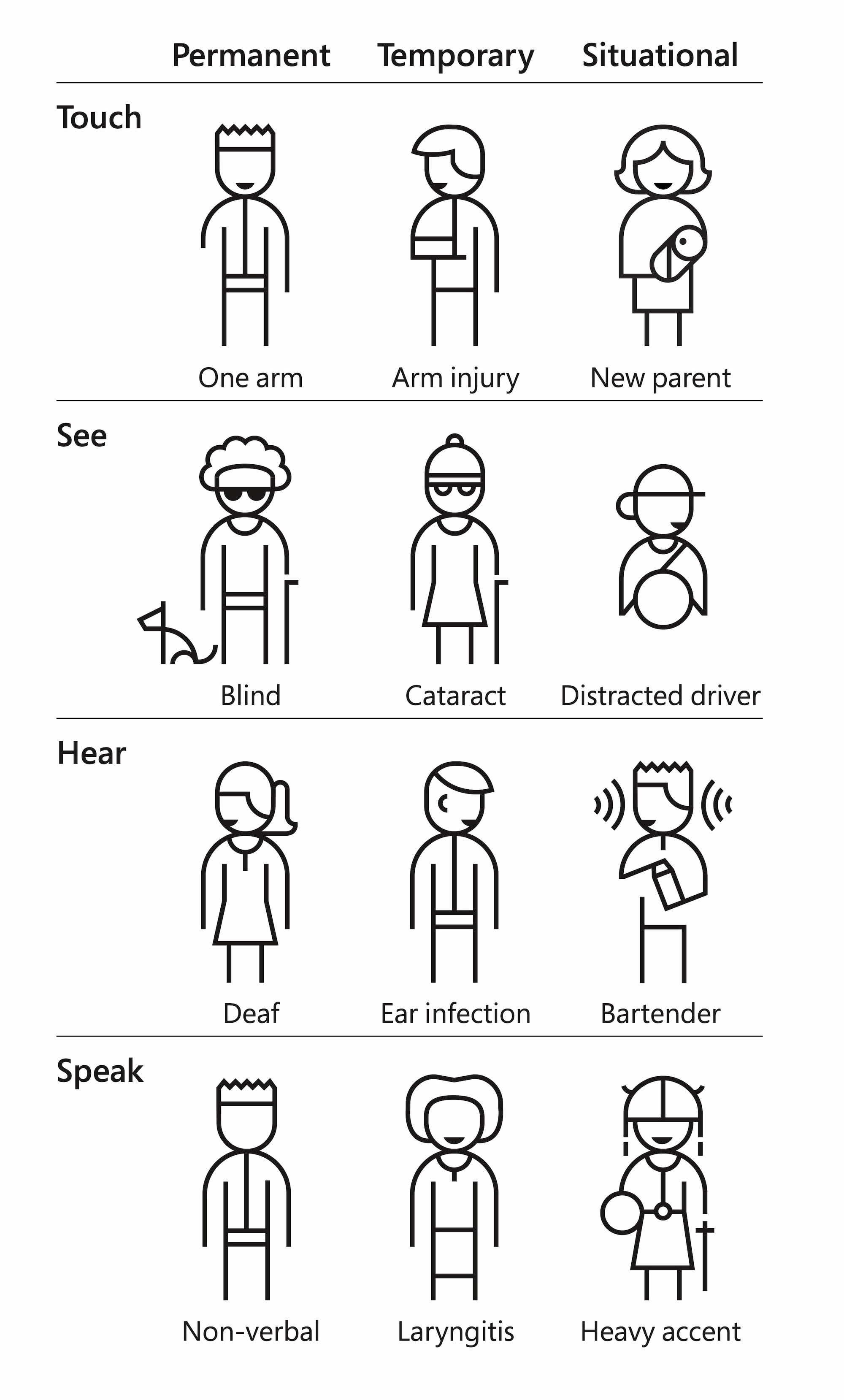
Inclusive Design Toolkit, kindly shared by Microsoft, highlighting permanent, temporary and situational disabilities. Large view.
“But Accessibility Is An Edge Case!” #
❌ ”But accessibility is an edge case. Given the state of finances right now, unfortunately we really can’t invest in it right now.”
🙅🏼♀️ “I respectfully disagree. 1 in 6 people around the world experience disabilities. In fact, our competitors [X, Y, Z] have launched accessibility efforts ([references]), and we seem to be lagging behind. Plus, it doesn’t have to be expensive. But it will be very expensive once we retrofit much later.”
“But We Don’t Have Disabled Users!” #
❌ “Why should we prioritize accessibility? Looking at our data, we don’t really have any disabled users at all. Seems like a waste of time and resources.”
🙅🏼♀️ “Well, if a product is inaccessible, disabled users can’t and won’t be using it. But if we do make our product more accessible, we open the door for prospect users for years to come. Even small improvements can have a high impact. It doesn’t have to be expensive nor time-consuming.”
“Screen Readers Won’t Work With Our Complex System!” #
❌ Our application is very complex and used by expert users. Would it even work at all with screen readers?”
🙅🏼♀️ “It’s not about designing only for screen readers. Accessibility can be permanent, but it can also be temporary and situational — e.g. when you hold a baby in your arms, or if you had an accident. Actually it’s universally useful and beneficial for everyone.”
Wrapping Up #
To many people, accessibility is a big mystery box. They might have never seen a customer with disabilities using their product, and they don’t really understand what it involves and requires. But we can make accessibility relatable, approachable and visible by bringing accessibility testing to our companies — even if it’s just a handful of tests with people with disabilities.
No manager really wants to deliberately ignore the needs of their paying customers — they just need to understand these needs first. Ask for small commitments, and get the ball rolling from there.
Set up an accessibility roadmap with actions, timelines, roles and goals. Frankly, this strategy has been working for me much better than arguing about legal and moral obligations, which typically makes stakeholders defensive and reluctant to commit.
Fingers crossed, and thank you for your incredible work for pushing accessibility forward, everyone!
Useful Resources #
- How To Make The Business Case For Accessibility, by R Gregory Williams
- Making The Case for Accessibility, by Susanna Zaraysky
- Making A Strong Case For Accessibility, by Todd Libby
- Accessibility Case Studies and Success Stories, by Deque
- Inclusive Design Toolkits and Templates, by yours truly
You can find more details on design systems in the new chapters of the video library on Smart Interface Design Patterns 🍣 — with a live UX training that’s coming up later this year.