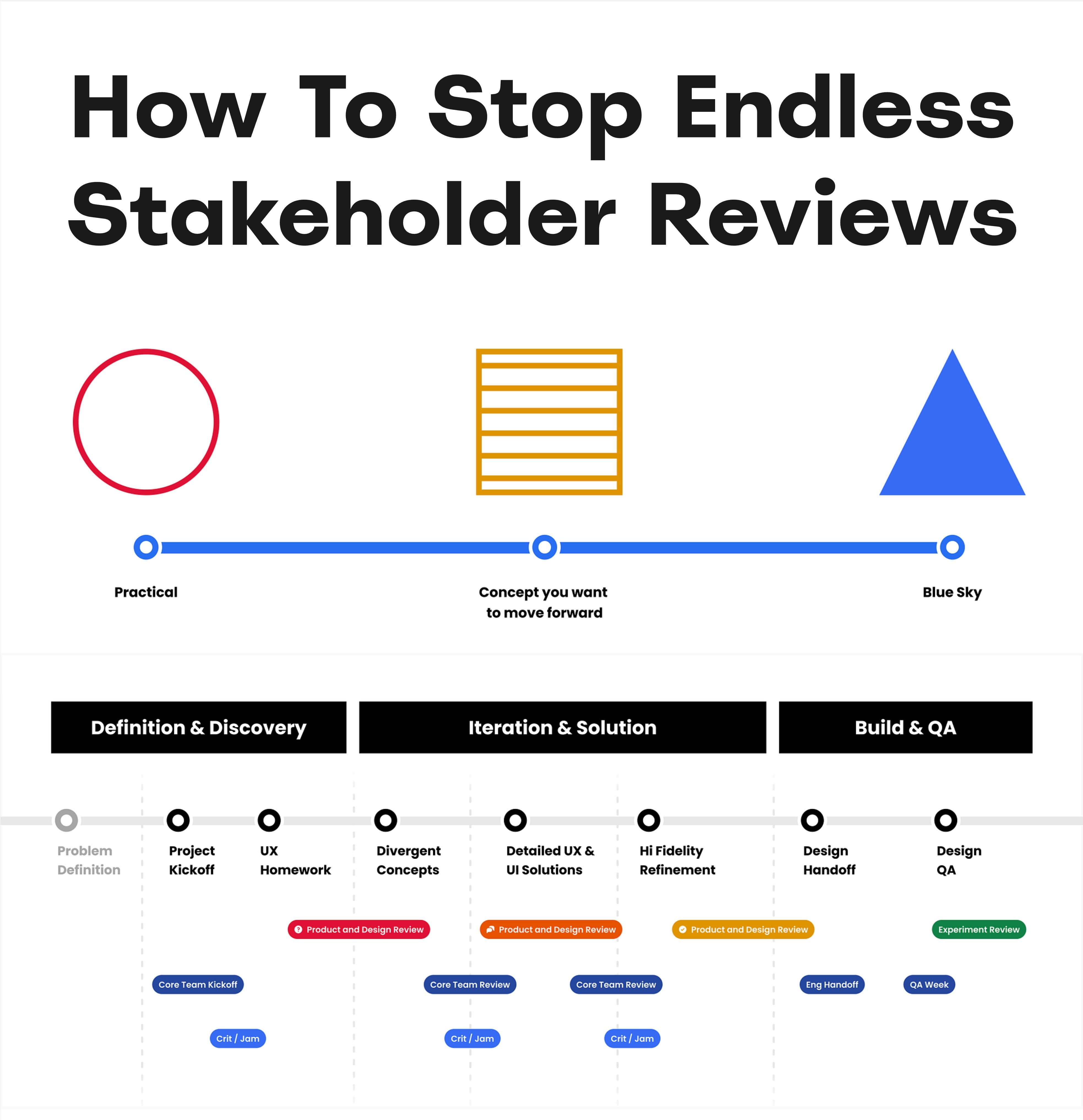How To Test And Measure Content In UX
How do we test and measure the quality of content in digital products? Let’s explore a few options and practical guides to get started.
The goal of the content design is to reduce confusion and improve clarity. Yet often it’s difficult to pin point a problem as user feedback tends to be not specific enough. But: we can use a few simple techniques to assess how users understand and perceive content. Let’s take a look.

As designers, we need to address doubts and concerns before they even happen. Perhaps even without FAQ. Quick mock-up.
Content testing is a simple way to test clarity and understanding of the content on a page — be it a paragraph of text, a user flow, a dashboard, or anything in-between. Our goal is to understand how well users actually perceive the content that we present to them.
It’s not only about being confused or not finding the right answer on a page, but also if our content clearly and precisely articulates what we actually want to communicate.
🍌 Banana Testing #

Banana testing: replace all key actions with the word “Banana”, then ask users to suggest what it could be.
A great way to test how well your design matches user’s mental model is the Banana testing. We replace all key actions with the word “Banana”, then ask users to suggest what each action could prompt.
Not only does it tell you if key actions are understood immediately and if they are in the right place, but also if your icons are helpful, and if interactive elements such as links or buttons are perceived as such.
Content Heatmapping #

Content heatmapping, a simple technique to evaluate content and how well it performs.
One reliable technique to assess content is content heatmapping. The way we would use it is by giving participants a task, then asking them to highlight things that are clear or confusing. We could define any other dimensions or style lenses as well: e.g. phrases that bring more confidence and less confidence.
Then we map all highlights into a heatmap to identify patterns and trends. You could run it with print-outs in-person, but it could also happen in Figjam or in Miro remotely — as long as we have a highlighter feature.
Run Moderated Testing Sessions #
These little techniques above help you discover content issues, but it doesn’t tell you what is missing in the content, and what doubts, concerns and issues users have with it. For that, we need to better uncover user needs.
Too often, users would say that a page is “clear and well-organized”, but when asked specific questions, you notice that their understanding is vastly different from what we were trying to bring into spotlight.
Such insights rarely surface in unmoderated sessions — it’s much more effective to observe behavior and ask questions on spot, in-person or remote.
Test Concepts, Not Words #

Removing doubts before they happen with front-loading key details. Large view.
Before testing, we need to know what we want to learn. First, write up a plan with goals, customers, questions, script. With them, don’t tweak words alone — broader is better. In the session, avoid speak-aloud as it’s usually not how people consume content. Ask questions and wait silently.
After the task is completed, ask users to explain a product, flow and concepts to you. But: don’t ask them what they like, prefer, feel or think. And whenever possible, avoid the word “content” in testing: users often perceive it differently.
Choosing The Right Way To Test #
There are plenty of different tests that you could use:
- Bananas test 🍌
Replace key actions with “bananas”, ask to explain. - Cloze test 🕳️
Remove words from your copy, ask users to fill it in. - Reaction cards 🤔
Write up emotions on 25 cards, ask users to choose. - Card sorting 🃏
Ask users to group topics into meaningful categories. - Highlighting 🖍️
Ask users to highlight helpful or confusing words. - Competitive testing 🥊
Ask users to explain competitors’ pages.
When choosing the right way to test, consider the following guidelines:
- Do users understand? 💭
Interviews, highlighting, Cloze test - Do we match the mental model?
Banana testing, Cloze test - What word works best?
Card sorting, A/B testing, tree testing - Why doesn’t it work?
Interviews, highlighting, walkthroughs - Do we know user needs?
Competitive testing, process mapping
Wrapping Up #
In many tasks, there is rarely anything more impactful than the careful selection of words on a page. However, it’s not only the words alone that are being used, but the voice and tone that you choose to communicate to customers.
Use the techniques above to test and measure how well people perceive content, but also check how they perceive the end-to-end experience on the site.
Quite often, right words used wrongly on a key page can convey a wrong message or provide a suboptimal experience. Even although the rest of the product might perform remarkably well, if a user is blocked on a critical page, they will be gone before you even blink.
Useful Resources #
- Practical Guide To Content Testing, by Intuit,
- How To Test Content With Users, by Kate Moran
- Five Fun Ways To Test Words, by John Saito
- A Simple Technique For Evaluating Content, by Pete Gale