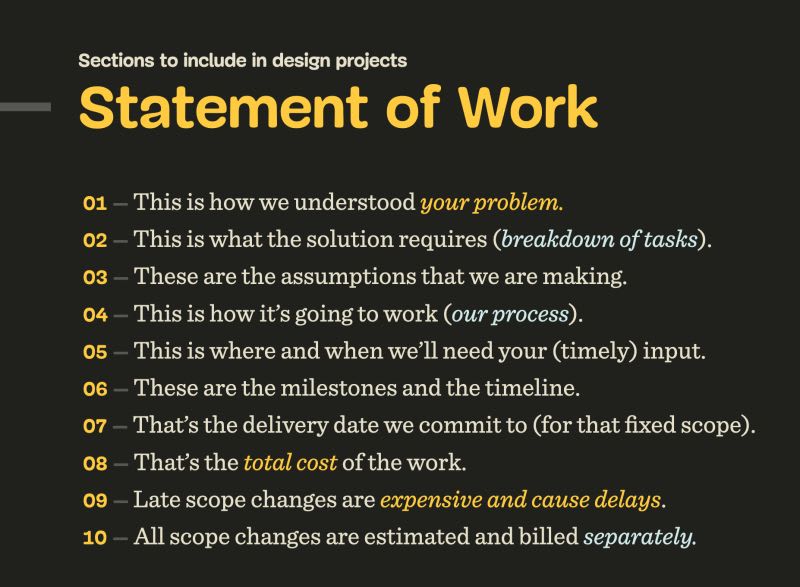UX and Design Organization Templates
How do you organize your files and assets? What folder structures and organization systems do you use? Happy organizing, everyone!
🔥 UX & Design Files Organization Template (Google Doc + .zip-file), with an overview of little helpers to neatly organize UX assets in sensible folders ↓
UX & Design Files Organization Template, by Courtney Pester
Full folder structure template (Google Doc)
Compressed .zip file folder structure
Probably the most underrated problem in any type of file structure organization is duplications and versioning. Before we start the project, we need to be very clear about what types of files should end up in the shared drive, and which not. You might or might not need intermediate versions of some documents, but you definitely want to keep the final ones.
These are typically the questions I would be raising:
- Do we need to restrict access to some sections of the folder (e.g. sensitive data)?
- What naming conventions do we use for files/folders (e.g. semantic versioning, V1, V2, --FINAL)
- How do we manage deprecated or outdated files? Do we archive or delete them?
- What would be the main communication channel for stakeholders/clients?
- Are there any legal requirements for storing and sharing some specific files?
- What will happen to the shared space once the project has finished?
And: don’t feel compelled to replicate any file structure entirely. Use it as a foundation to be inspired by and build upon. Customize away for the specific needs of your projects and your team. What works for you works for you. There is really no perfect and universal way that works out of the box.
How do you organize your files and assets? What folder structures and organization systems do you use? What works best for you?
Happy organizing, everyone! 👏🏼👏🏽👏🏾